Navigating Glitches: Troubleshooting 101 with snapsave.one
In the world of online video downloads, snapsave.one has carved a niche for itself. However, like any digital platform, users may encounter occasional hiccups. Fear not! This article delves into the common issues users might face on snapsave.one and offers straightforward solutions to keep your video downloading experience seamless.
1. The Elusive “Download” Button
At times, users report difficulty locating the “Download” button on snapsave.one. Rest assured, it’s a common occurrence. The button is strategically placed beneath the video URL input box. If it seems elusive, try scrolling down or resizing your browser window. It’s often just a matter of adjusting your view to unveil the magic button.
2. Slow Download Speeds
For some users, download speeds may appear slower than expected. This can be attributed to various factors, including internet speed or server load. One quick fix is to check your internet connection and try downloading during non-peak hours when server traffic is lower. Additionally, clearing your browser cache may enhance the overall speed.
3. Video Quality Quandaries
Users occasionally face issues selecting their preferred video quality. This is usually a browser-related matter. Different browsers may interpret snapsave.one’s options differently. Ensure your browser is updated to the latest version, or experiment with an alternative browser for optimal compatibility.
Table: Troubleshooting Quick Reference Guide
| Issue | Solution |
|---|---|
| Missing “Download” Button | Scroll down or resize your browser window to reveal the button. |
| Slow Download Speeds | Check internet speed, download during off-peak hours, and clear browser cache. |
| Video Quality Quandaries | Update your browser to the latest version or try an alternative browser for better compatibility with snapsave.one’s options. |
| Download Stalls Midway | Refresh the page, ensure a stable internet connection, and try the download again. |
| Privacy Concerns | Double-check your Facebook video privacy settings. snapsave.one respects these settings, but ensuring videos are publicly accessible aids in a smoother download process. |
4. Download Stalls Midway
It’s not uncommon for a download to stall midway. The culprit? It could be a momentary glitch in the internet connection or server communication. Fear not; simply refresh the page and re-initiate the download. Ensure your internet connection is stable, and you should be on your way to a successful download.
5. Addressing Privacy Concerns
Users occasionally express concerns about privacy, wondering if snapsave.one adheres to Facebook privacy settings. The answer is yes! However, to ensure a smooth download process, it’s advisable to double-check your Facebook video privacy settings. Making sure the videos are publicly accessible facilitates a seamless download experience.
Wrapping Up: Empowering Your snapsave.one Experience
In navigating the common issues on snapsave.one, users can empower themselves with the knowledge to troubleshoot effectively. From finding the elusive “Download” button to addressing privacy concerns, these solutions ensure that your video downloading experience remains hassle-free. snapsave.one continues to evolve, and armed with these troubleshooting tips, users can confidently unlock the full potential of this remarkable platform. Happy downloading!

